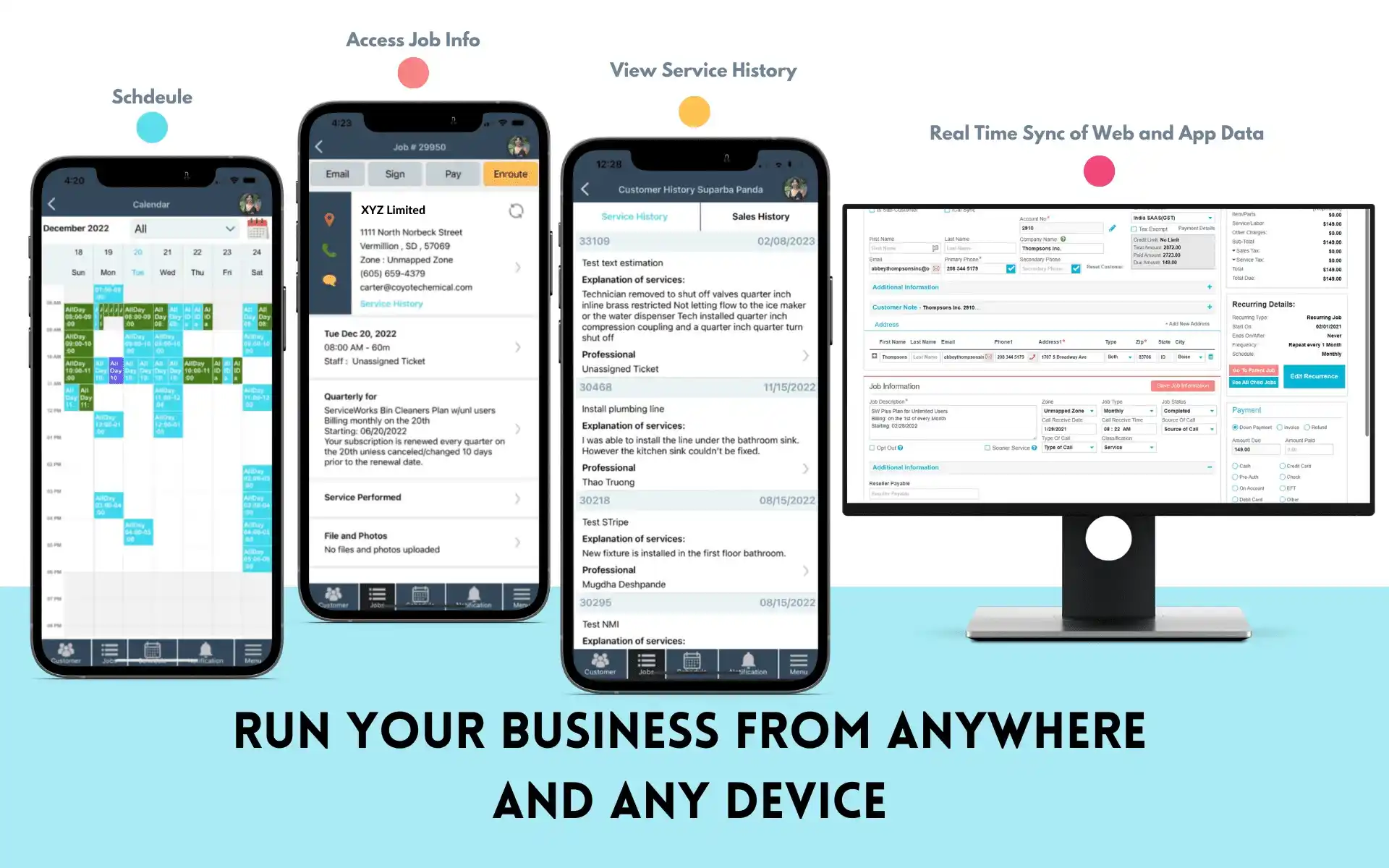Never miss a payment with ServiceWorks. Easily create, send invoices to your customers from back office or field.Track what invoices and due and paid easily. Process bulk invoices with just one click.

Send customized professional invoices by ServiceWorks invoice templates with your company branding and messaging.
Pick from 10 pre defined templates or you can create your own.Dynamic tags makes the invoice personable and saves you lot of time.

Invoice is very simple and easy in ServiceWorks. Automatically send invoice, process payment and send receipt to your customer.
You can send monthly statements to the customer with external payment link. You can also auto processs invoice for customers where card is on file.
Stripe auto updates the card on file when the card is expired.

Itís easy to see how many invoices are awaiting payment, how many are past due, along with the dollar amount the invoices are worth.
You can process bulk invoices from the Customer A/R and also Apply Credit to the customers.

ServiceWorks let's you collect multiple payments for a job on separate days. Good for multi-day work orders!
You can partially collect for payments on job partially done or for the items installed. You can also collet over payment for a job as credit and apply it later.
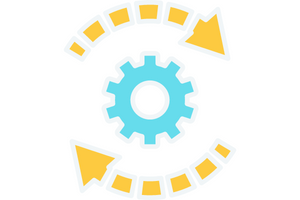
ServiceWorks let's you setup automatic processing of invoice based on due date or job date. It will auto charge credit cards on file.
You can also preauthorize your payment from online booking page and later the system will auto process the payment when job is done.
Automated processor will also send invoice to your customers when the due date is reached.
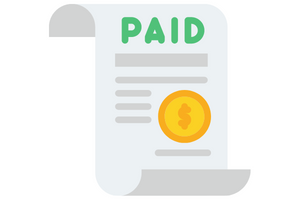
You can filter invoices by states, which are due, which are paid, or the invoices where notification hasn't been sent. Have full control!